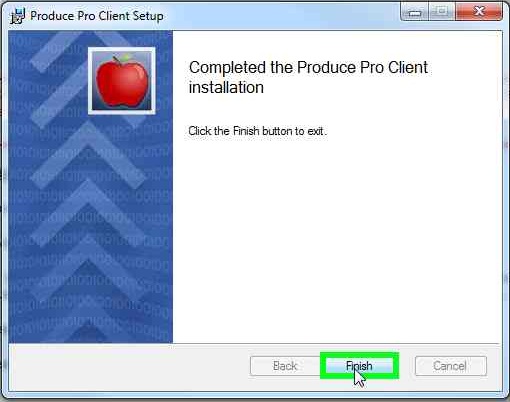Produce Pro Installation
Setup guide for home installations
Version v.1-26 Updated 5/29/14
Step 1
Click here to begin and click Save File or Run.
Using Internet Explorer, it should like this: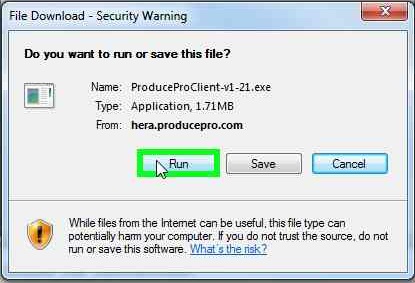
Step 2
For Internet Explorer, click Run: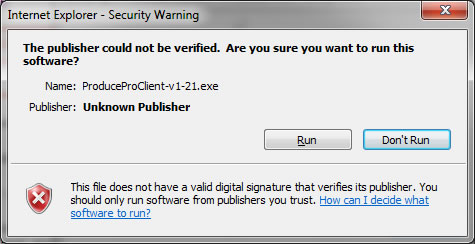
Step 3
Click Next on the first installation screen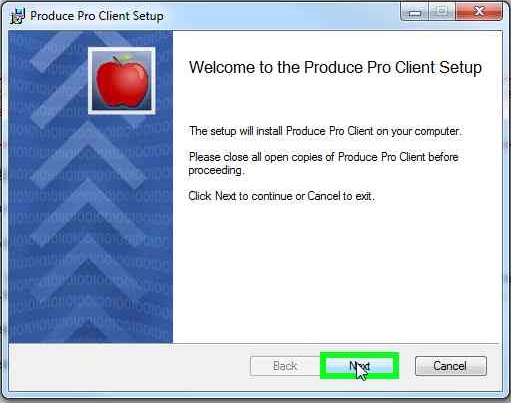
Step 4
Under "Produce Pro Server name or IP address", type in ppro.coastcitrus.com and switch the Protocol to SSH and select next.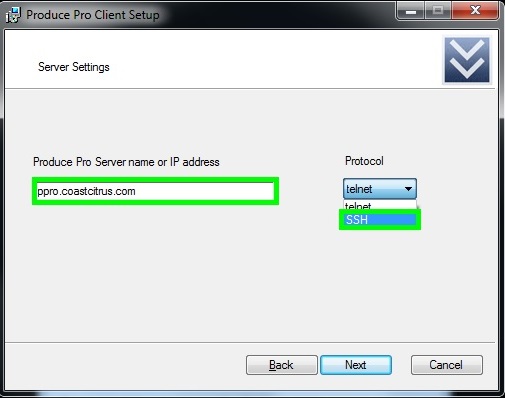
Step 5
Uncheck "Check to Software updates on startup", and select next.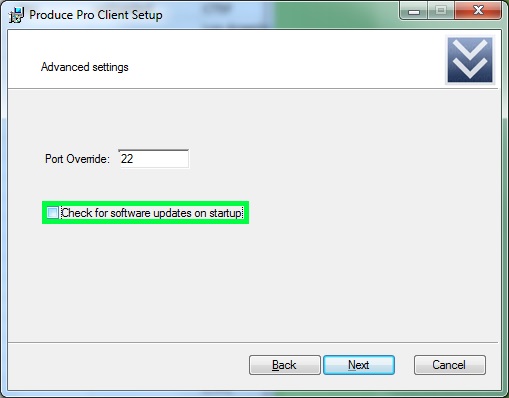
Step 6
On the next window, select "Install".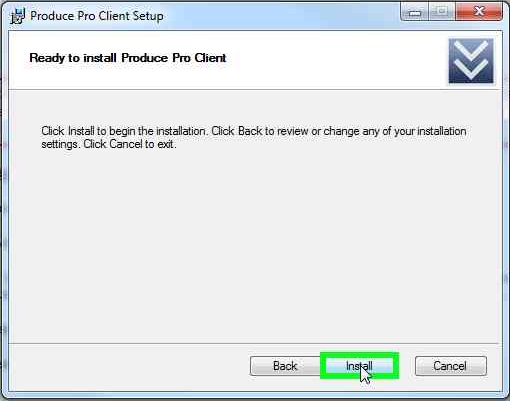
Step 7
Select "Finish".